Website
Create new content, update existing content, and maintain the SOLIDWORKS Education website to serve academic audiences—including students (K-12 and college), educators, and researchers. The work highlights new releases, product solutions, special offers, and promotes the use of web applications. Web projects follow a structured design process: gathering stakeholder requirements, defining target users, conducting research, prototyping, visual design, development handoff, and post-launch improvements based on user acceptance testing (UAT).
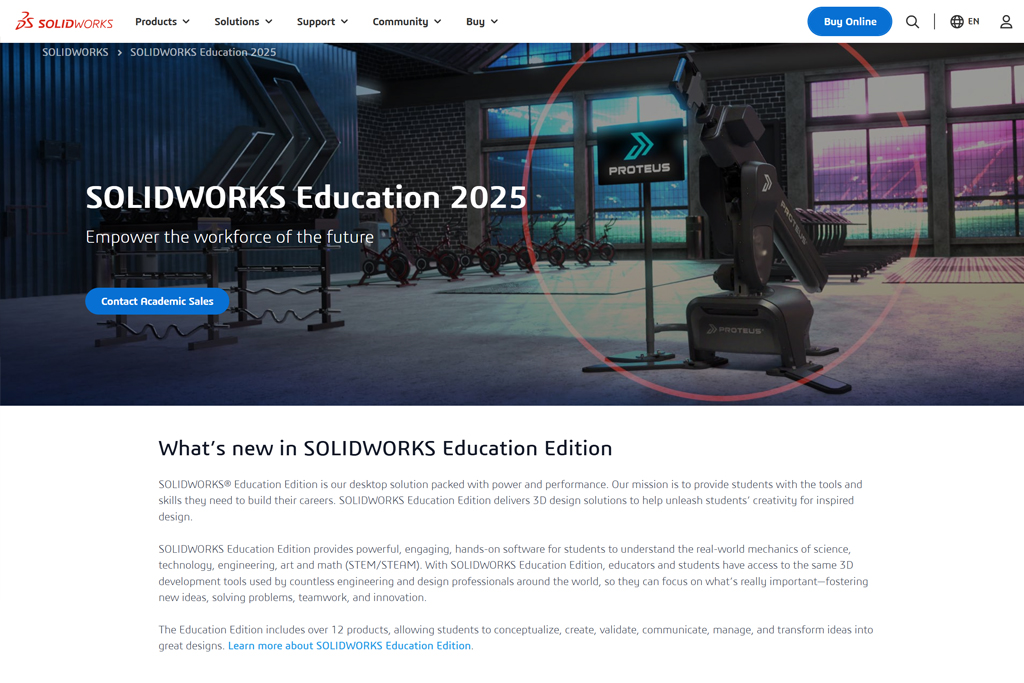
What's New in SOLIDWORKS Education 2025
The "What's New in SOLIDWORKS Education 2025" page serves as the official landing page announcing the latest release of the SOLIDWORKS Education Edition. It highlights key updates such as enhanced performance, a modernized user experience, expanded access to cloud-connected tools on the 3DEXPERIENCE platform, and new resources to support hands-on learning and certification—empowering students and educators with real-world design and engineering capabilities.
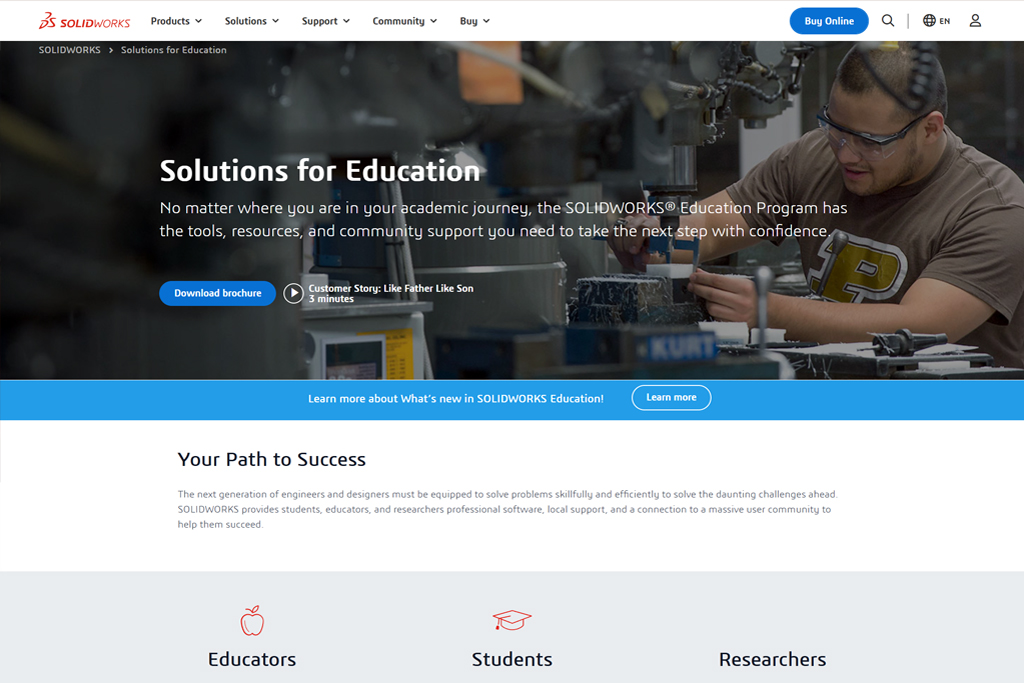
Solutions for Education
Introduce how SOLIDWORKS supports students, educators, and academic institutions with powerful, industry-relevant tools for 3D design, simulation, and collaboration. It showcases solutions tailored for every level of education—helping learners build in-demand skills while enabling schools to deliver hands-on STEM learning and prepare the next generation of engineers and innovators.
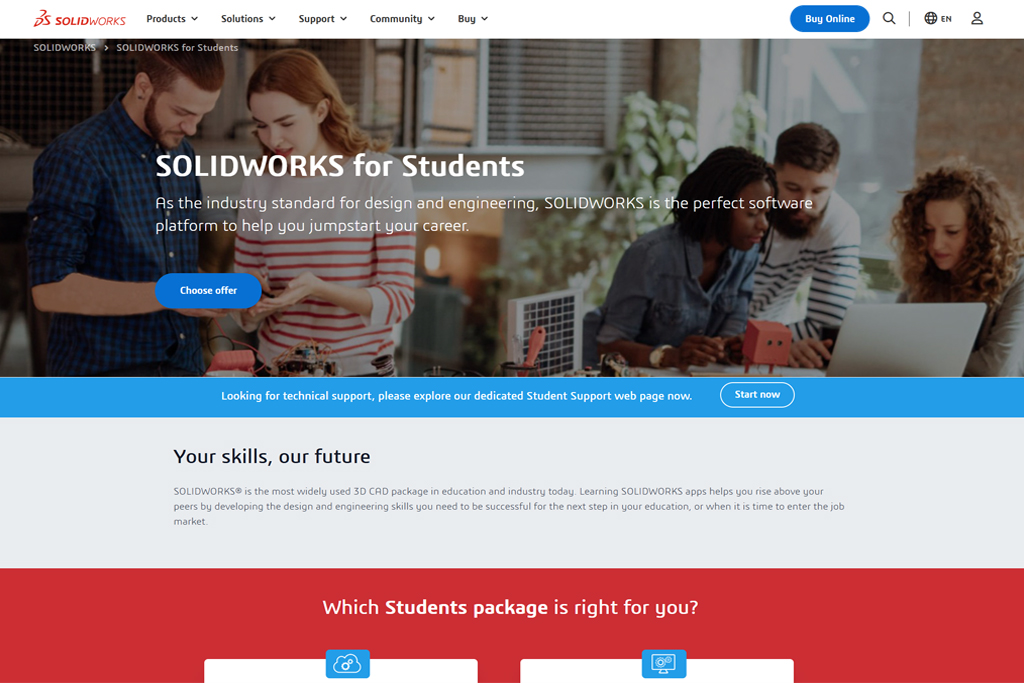
SOLIDWORKS for Students
Highlight professional-grade design and engineering tools available to students at an affordable price. It offers access to industry-standard 3D CAD, simulation, and cloud-based collaboration apps—empowering students to learn, create, and build job-ready skills for their future careers.
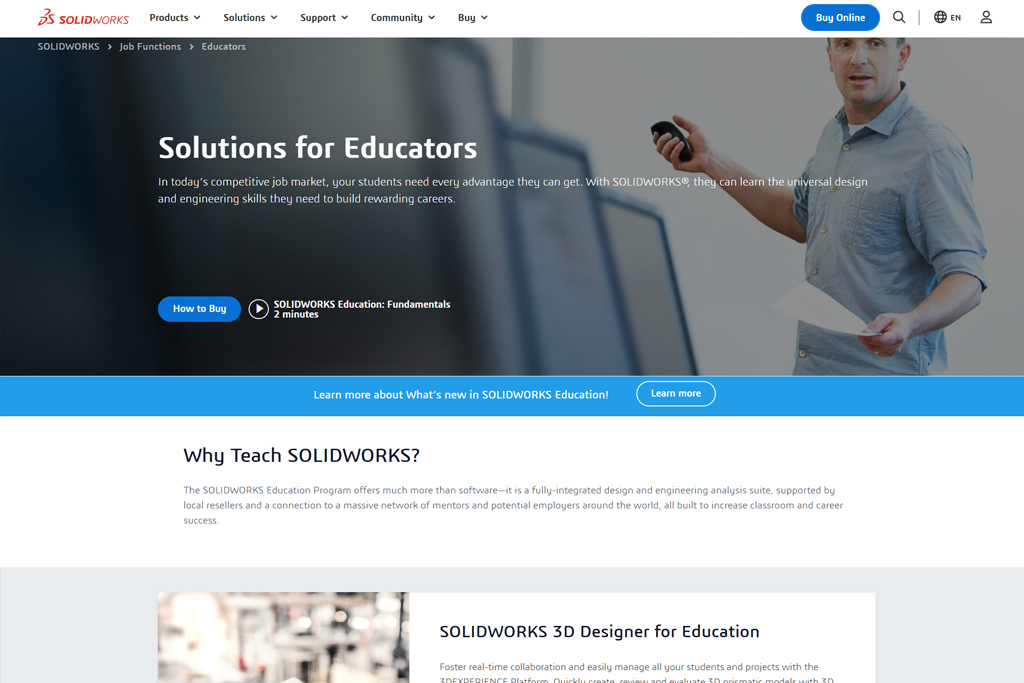
Solutions for Educators
Showcases tools and resources designed to help educators teach real-world engineering, design, and collaboration skills. It offers access to professional software, curriculum content, and certification programs—supporting engaging, hands-on learning in classrooms, labs, and remote environments.
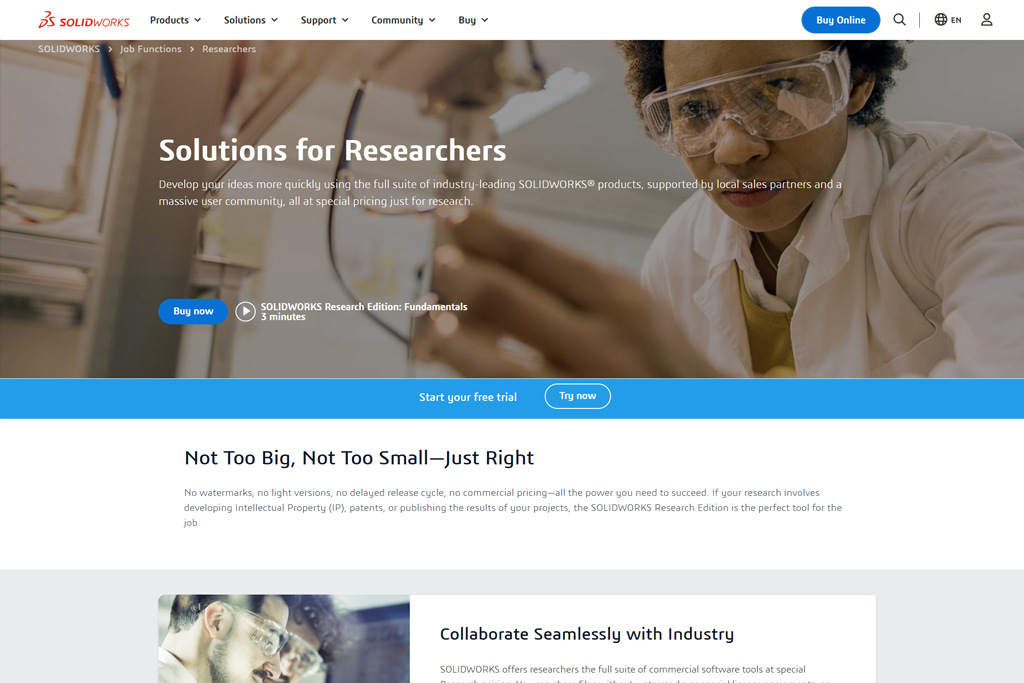
Solutions for Researchers
Present advanced design and engineering tools tailored for academic research. It offers access to professional-grade software at a special rate for non-commercial research, enabling researchers to model, simulate, and validate their innovations with the same tools used in industry.
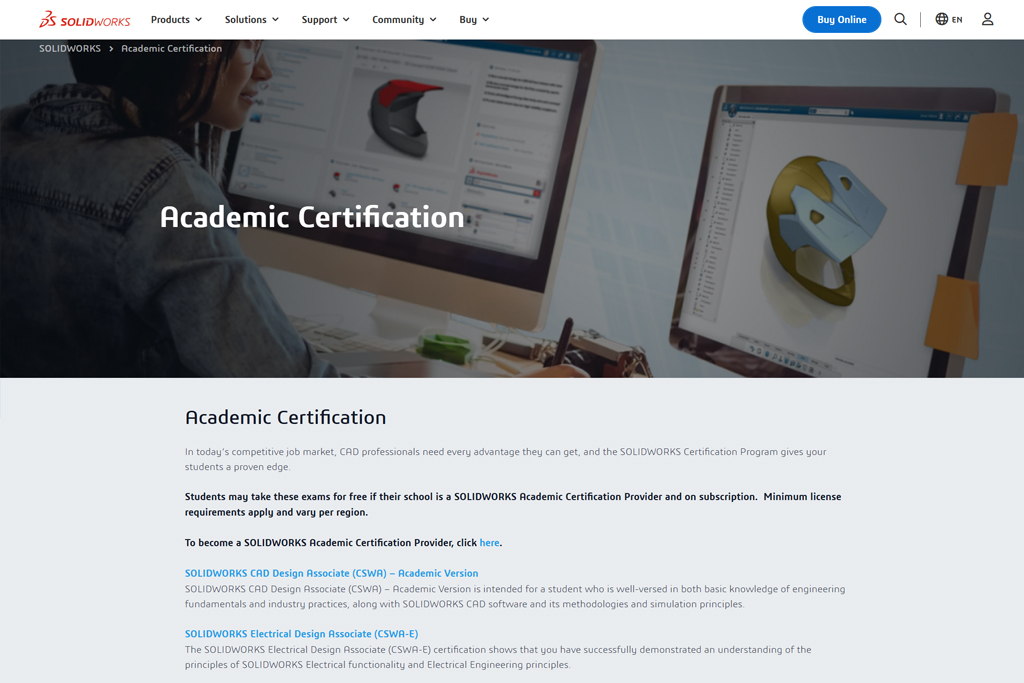
Academic Certification
Highlights SOLIDWORKS certification programs available to students and educators. It offers a pathway to validate design and engineering skills with industry-recognized credentials—helping students stand out to employers and supporting schools in measuring learning outcomes.
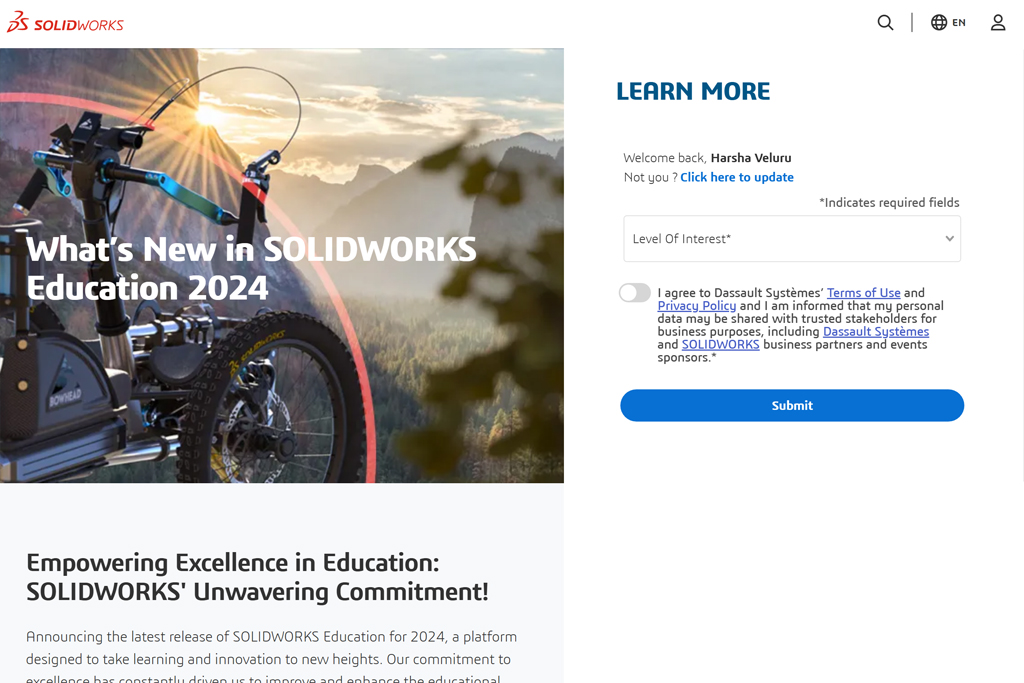
The New Release Lead Gen Discover Page for Sales Support
The Lead Gen Discover page is designed to attract and capture potential leads by offering valuable information and resources tailored to customer needs. It engages visitors and encourages them to take action, playing a crucial role in nurturing leads, supporting sales teams with qualified prospects, and driving conversions by guiding visitors toward the next steps in the sales funnel. The page is updated annually to reflect new releases and keep content relevant.
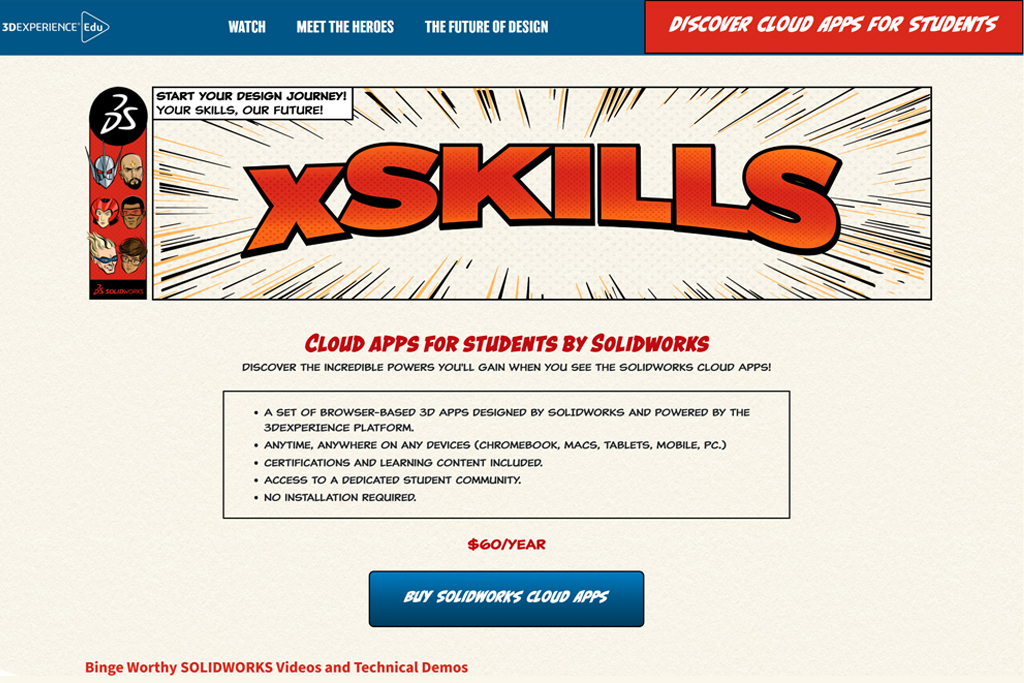
Campaign Site to Promote SOLIDWORKS Cloud Apps for Students
This project aimed to customize the Superheroes marketing campaign website, originally initiated by the commercial marketing team in 2021–2022, and tailor it for education to promote Cloud Apps aligned with the roles and apps available to students for six months.
The campaign taps into user nostalgia by personifying the design roles in the 3DEXPERIENCE Works portfolio and SOLIDWORKS Cloud offer as comic book superheroes. Fun and eye catching animated videos mixed with informative and interesting technical demos demonstrate the value of the browser-based design tools with a sense of humor and fun. A dynamic microsite displaying the characters and stories take the viewer through a real-world workflow, and ends with a call to action to try 3DEXPERIENCE Works for themselves and start using the SOLIDWORKS Cloud Offer.
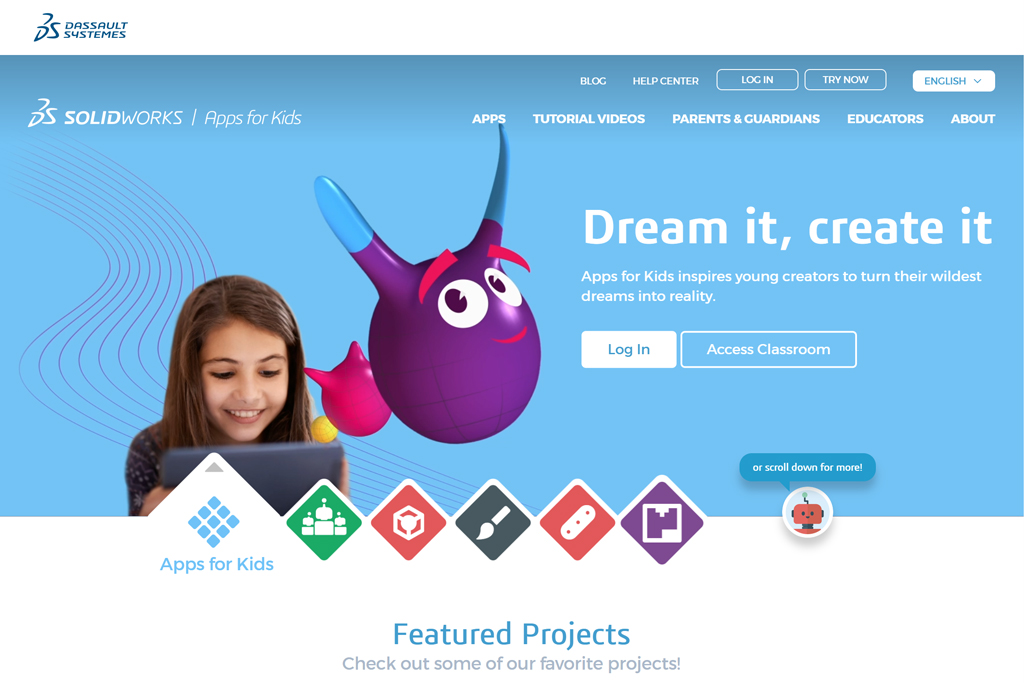
SOLIDWORKS Apps for Kids
SOLIDWORKS Apps for Kids is an online application that introduces children ages 4–14 to design and engineering through fun, easy-to-use tools. It includes web-based apps for sketching, modeling, styling, and presenting—encouraging creativity and hands-on learning in a playful digital environment.
Teachers can also use it in the classroom by integrating the apps into their curriculum to support STEM education and engage students in early design thinking..